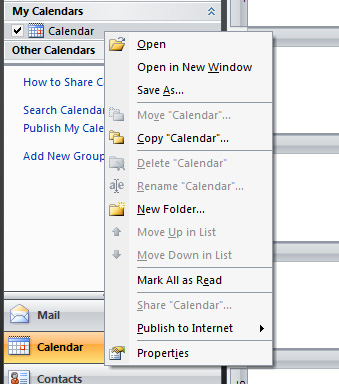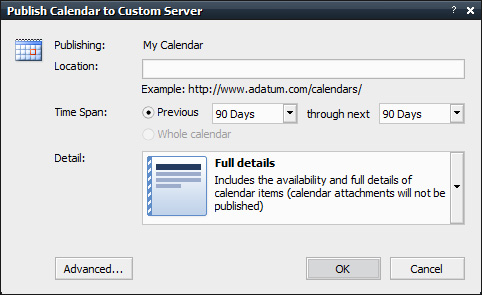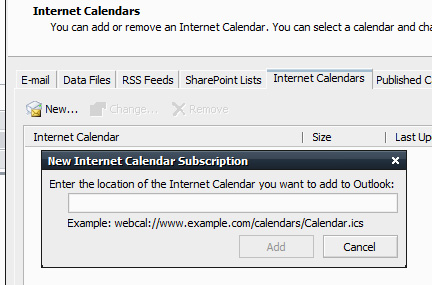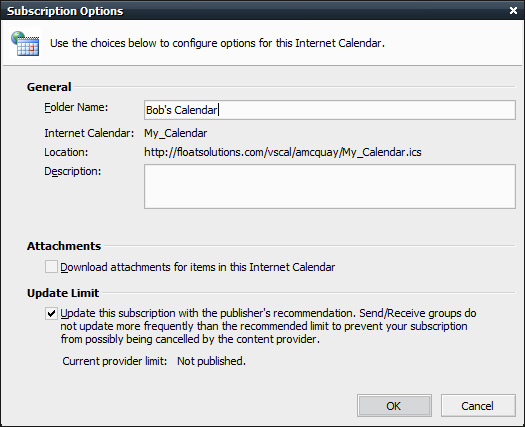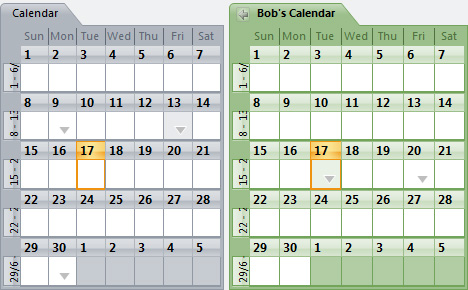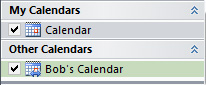Share Calendars in Outlook 2007 without Exchange
I was recently asked how one might go about sharing a calendar on outlook. Having been on Thunderbird and Google apps for a while i assumed two way synchronization would be as easy as creating a public calendar and adding it to their outlook installs. Turns out even the newest Outlook can only really publish or subscribe to ical calendars without exchange.
Here’s a step by step guide to setting up calendar sharing in Oulook 2007 without Exchange. I know I’m not interested in paying for exchange so here’s some advice that might help if all you need to do is share calendars.
This post assumes you have access to a open webdav directory, eg; http://webdav/dir with directories set up for all your users. eg; http://webdav/dir/firstinitiallastname/
Publish Your Calendar
- Start Outlook and Click Calendar to open to Calendar slider
- Right Click on Calendar under the My Calendars section
- Click Publish to Internet then Publish to Webdav Server
- For location enter: http://webdav/dir/firstinitiallastname/
- For Time Span: Unfortunately Microsoft will only allow you to share 90 days ahead and back for you main calendar but set it to the max for posterity
- For Detail: Full Details
- You can optionally email the link to your co-workers here as well
- Click OK
Subscribe to your Co-Workers Calendars
- Click Tools then Accounts on the _Menu
_
- Click Internet Calendars
- Click New
- For the location use: http://webdav/dir/firstinitiallastname/MyCalendar.ics_
- Give the calendar a useful name such as Bob’s Calendar
- Click OK
- This will give you a split side by side view of your coworker and you schedule’s
- To the left you can check and uncheck the calendars you would like to view at any given time
- To see a merged version of your and a co-workers calendars click the small left facing arrow by the calendars name
It’s not a perfect solution and really it leaves a lot to be desired compared to some of the open source group calendaring platforms, but it might work depending on your needs. I ivestigated a number of free and otherwise alternatives but they all lacked in some ways, the only real solution to this problem is Exchange.