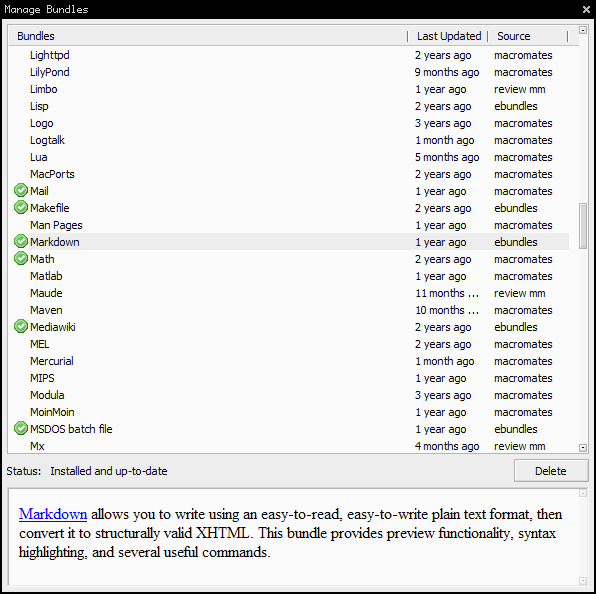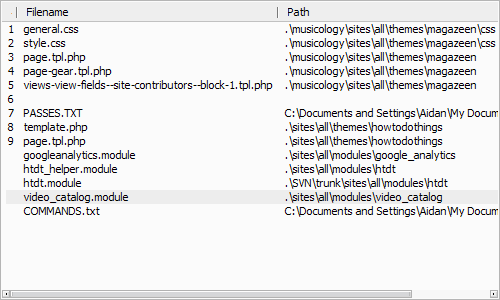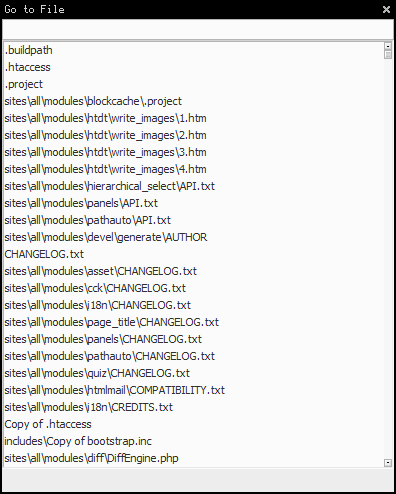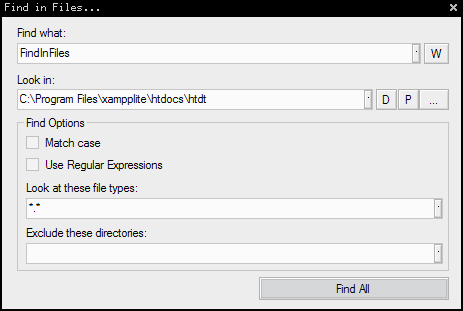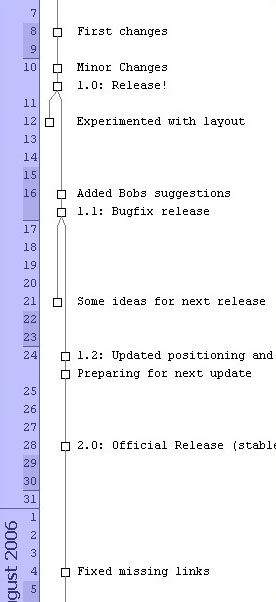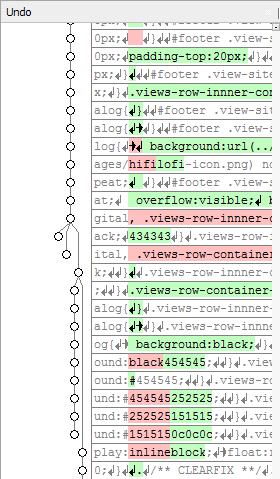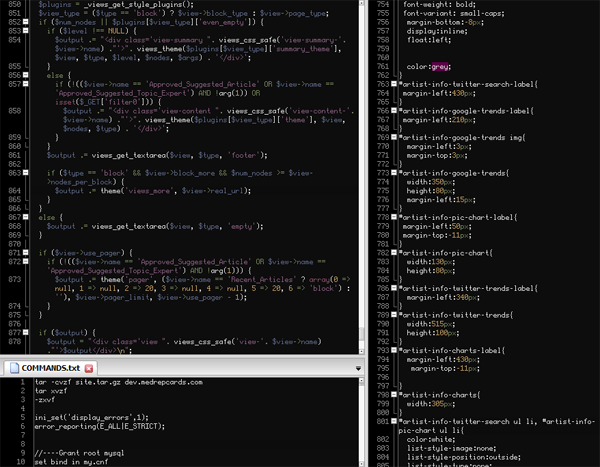Why I use E TextEditor
Inspired by a post I seen over on Neutron Creations I decided to write about why I love E TextEditor.
E TextEditor is what you would call a clone of TextMate. I personally feel it has a number of compelling features above what TextMate offers, not that it even matters because they are not available for the same platforms. I often get asked what I use as a development environment so here goes.
TextMate Bundles
E TextEditor is compatible with most Textmate bundles. These lovely little bundles are super great. They provide a ton of functionality at the press of a key. Why TestMate? over at Neutron Creations does a great job of going over some of the great bundles that are available. You can install and maintain these bundles from right in E.
Quick Keyboard Based File Navigation
Getting to my files is super important, it’s something I do dozens of times a day minimum. E allows you to jump within open tabs quickly using a great popup.
You can use a very similar interface to jump to any file open or not within your whole project.
You can even find any word within any file in your project and jump directly to it with the Find in Files Addon.
Personal Revision
Want the power of a RCS but don’t want to through the trouble of setting a new repository up for small files and other little things. E has a personal revision control system that allows you to commit any file to revision control, track, revert, use commit messages etc.
Branching Undo
I hate loosing data, I abhor having to re-type anything even one line. Using E’s branching revision history it’s literally impossible to loose any data to your buffer. You can go back in time, traverse down a change set to where you had some data and easily pull it back into your current stream. This was hugely impressive to me when I started using it, I couldn’t imagine living without it now.
Tiling Buffers
And finally this is the thing I couldn’t live without that I think gives E a leg up on TextMate. You can easily tile your files in any configuration you want, allowing you to edit more than one file at a time.
So despite having an incredibly awkward name, I E is an amazing TextEditor, one of the best in the Windows Platform.